What is a 503 Error? Understanding the Error and How to Fix It
But what is a 503 error in reality? How does the error come into play, and what can you do to fix it? Often, working with the right web hosting company is a crucial first step. This article will explain the nature of this error message in more detail, while also providing potential solutions on how to make sure your audience won’t have to see it.
What is a 503 Error?
As Lifewire details, a 503 error essentially states to the user that your website is currently unavailable because the server that hosts it is either down for maintenance or due to an error. In other words, the error is on the server side, not the user end.
Like most other HTTP errors, 503 messages are customizable – which means the visitor might come across a number of variations of the same basic underlying message. 503 error, service unavailable, HTTP 503, and other variations all denote the same thing: the server that runs the website is currently offline.
The Causes of 503 Errors, Explained
Two underlying causes generally determine whether your audience will see an error of this nature: server overload, or server maintenance. Let’s examine each of the two in more detail.
Each server is built to accommodate a specific number of users without significantly compromising its performance. When that limit is reached, the server has met its maximum concurrent connections – and will begin to show 503 errors to future visitors who want to visit the site.
The other potential reason for a 503 error is maintenance on the web server. As outlined by the HTTP error experts at CheckUpDown, the very presence of the error means that the server is still functioning on some level. However, the website that runs on it and that your audience is trying to reach is unavailable until the maintenance is complete. The server is, in other words, closed for the duration of the maintenance.
There is one caveat to these two options. While 503 denotes a server-side error in the vast majority of cases, it can be the result of a user-side error as well. Malware and faulty internet connections can be the reason for the error, though maintenance and maximum users reached are the most common causes.
In either case, the error occurs during the last step of the HTTP loading cycle, when the URL that the visitor typed in seeks to return information from the server to load. Because of either of the above reasons, the only data communicated back is the error itself, suggesting that the cause of the problem is the server. That, in turn, should guide your efforts to avoid and minimize 503 errors.
What is a 503 Error (Service Unavailable Error)
How to Fix Existing 503 Errors
Users and website publishers can take a number of steps to fix 503 errors once they are reported. For users, solutions can be as simple as refreshing the site or restarting the modem to make sure the error is not occurring through the internet connection.
It also makes sense to run an anti-virus program, just in case the error is caused by malware. TopPCtech suggests a few other, more advanced solutions that can help users rule out the unlikely but possible user-side occurrence of this type of error.
For website publishers, the error might be a configuration issue. If your code is set up to accommodate only limited users, errors can pop up quickly even if the actual capacity is larger.
If the problem is maintenance, it makes sense to publish a more detailed error message. This message can explain the work done on the website and providing a general estimate on when the maintenance might be complete.
Proactively Avoiding 503 Errors
Of course, the best fix is proactive prevention. Ideally, you should work with your hosting company to ensure that 503 errors are minimized to begin with, which you can accomplish through one of two ways.
First, your server needs to accommodate a potentially large amount of traffic. That means moving away from hosting your website in-house, instead working with a hosting company that can increase your capacity and reduces your chances of reaching your limits.
When looking for an external partner, it makes sense to find a service that allows for dedicated or at least virtual private servers. With these hosting options, your chances of reaching a maximum limit of users will be drastically reduced.
Solving the problem of maintenance can be prevented by scheduling that maintenance during low-traffic time frames. Through a platform like Google Analytics or directly through your hosting company, you can find the times and dates during which your audience is least likely to visit your website and schedule your essential maintenance accordingly.
Finding the Right Hosting Company for an Error-Free User Experience
Most 503 errors can be avoided through the right hosting company as well as strategic maintenance planning. At the same time, unexpected errors do occur, and when they do, it’s vital to act quickly.
That’s why it makes sense to partner with a hosting service that prides itself on rapid tech support. We have built a world-wide reputation in just that area, with an average answering time of only 15 minutes. As a result, we will be able to take care of and fix problems like the 503 error quickly and efficiently.
If you already host your website with a different service, don’t worry. We offer a free channel migration of your website to our server for free, ensuring a smooth transition to a better experience for both you and your web visitors. To learn more about our services, and to start talking about a potential partnership, contact us.
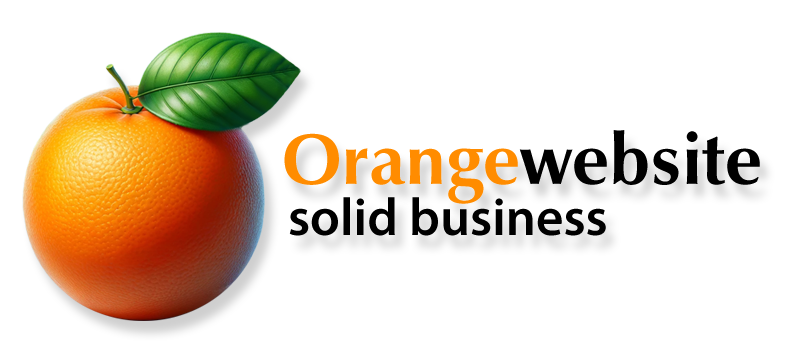
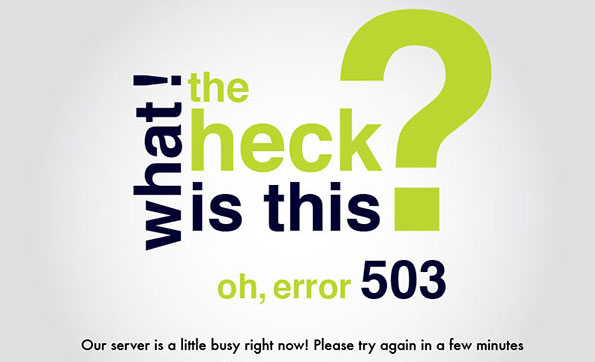
Recent Comments