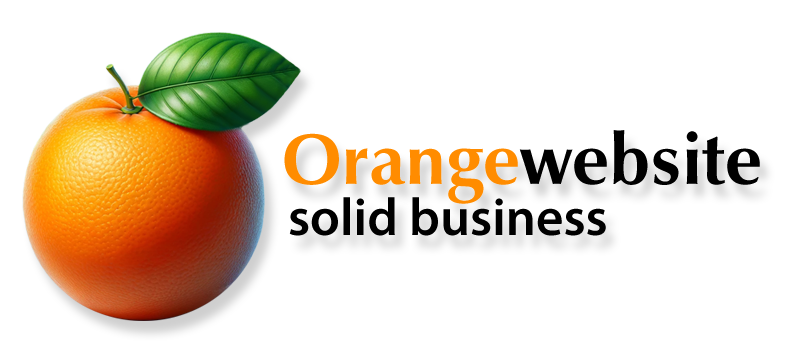What is a 503 Error?

Table of Contents
▼▼▼▼▼
➥ HTTP Errors Explained
➥ What Is A 503 Error?
➥ How To Resolve 503 Errors?
➥ The Importance Of Uptime
WHAT IS A 503 ERROR
It is not uncommon for website users to encounter error messages when browsing. Error messages are essential for users and hosting providers to help determine where an issue may lie. One relatively common error message is the 503 error.
When encountering a 503 error message, users may not understand what is happening. More importantly, those hosting the site may not understand a 503 error or how it is resolved. In this edition of our web hosting for dummies, we will examine these 503 errors closely.
HTTP Errors Explained
Your digital device likely uses one of the five most popular web browsers to “surf” online. These include:
- Google Chrome
- Firefox
- Internet Explorer
- Opera
- Safari
Each browser uses HTTP (Hypertext Transfer Protocol) when sending a request to retrieve a file (webpage, image, photograph, etc.) from a server on the Internet. These are noted by the “HTTP” that precedes “www.” in web addresses. Most of these requests result in the expected display of the desired file or webpage within the browser, usually fairly promptly. However, an error will occur occasionally, and an error message may be displayed.
Each error message is designed to give the viewer and host reasons why the requests could not be completed. These error codes are grouped into triple-digit groups, starting with 100 numbered codes up through the 500’s. Error codes that begin with a “5” are server-side errors, meaning the problem is not with the browser or digital device of the user, but with the server, the website is hosted on. A 5xx error is not only an indication the problem is with the server. It tells us the server recognizes it has a problem.
What, Then, is a 503 Error?
Your browser will display a 503 error when a server where the desired website is experiencing an issue retrieving your requested image or page. In the case of HTTP errors, the message seen by a user can be customized by the web host, so it may be communicated back to the user in a variety of ways. Common variations of the displayed error message include:
503 Error 503 Service Unavailable 503 Service Temporarily Unavailable HTTP Server Error 503 HTTP 503 HTTP Error 503 Error 503 Service Unavailable
This means either the server is receiving too many requests for it to handle at once, or that it may be undergoing maintenance. What is interesting about the 503 error is that it is actually an indication that the server is operating fine. It is just deferring requests intentionally until either traffic slows or maintenance is completed.
How to Resolve 503 Errors
Users can resolve 503 errors easily, often by refreshing a page or clicking on the F5 or Ctrl+R keys. If this doesn’t resolve the issue, you can try again later or reboot your device and modem.
For those hosting a site or sites, getting 503 errors can be more concerning. It could likely mean you are getting more traffic than your server is designed to handle. This is good news for most, but you will need to react. A simple reboot may resolve the issue if you have your own on-site server or servers.
It may also indicate increasing your bandwidth or overall system resources. If 503 service errors last more than a few minutes or become familiar, you will want to consider an upgrade or contact your web hosting solution provider to see if there are routine maintenance issues. They can also guide you to increased server capabilities to resolve the issue.
Both website hosts and consumers must be aware that multiple purchases may result if a 503 error is encountered in the middle of a financial transaction. This is just one of the reasons you want to minimize downtime. It can also be helpful to note that 503 errors can be seen on a variety of digital devices, including mobile ones.
The Importance of Uptime
Uptime is critical when choosing a web hosting solutions provider to minimize the display of 503 errors. At OrangeWebsite.com, we are pleased to offer a 99.9% uptime guarantee backed by 24/7 customer service. Customer service and technical requests are generally responded to within minutes.
This exceptional service is available worldwide as OrangeWebsite hosts websites from over 100 countries. Users appreciate our reliability and quick response times, anonymous sign-up process, and acceptance of Bitcoin, cash by mail, and credit cards.
Our data centres in Iceland give us easy and quick access to internet users in North America and Europe. Our location also allows us to provide eco web hosting solutions using 100% renewable energy sources like geothermal. Users have free access to our Green Label for their hosted websites, demonstrating environmentally conscious initiatives.
Our Icelandic location provides us with more moderate weather and minimal air conditioning costs, resulting in lower customer costs. Iceland is also a country that values its internet freedom of speech and privacy. We offer hosting and co-location services and packages to serve your expanding needs. Learn more about our green hosting solutions by visiting OrangeWebsite.com.
We look forward to minimizing customer errors when visiting your websites.