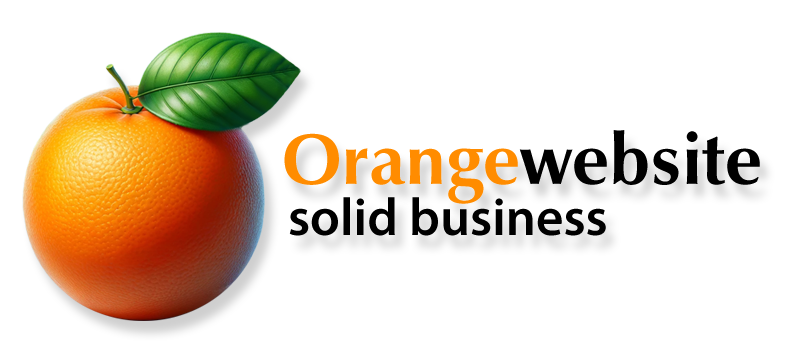How To Protect Your Images

For those of us who have lived through the early, “Wild West” days of the internet, we can recall the frequent lawlessness of the experience. It was not uncommon at all to come across “sharing” websites for the distribution of music, images, films, software, and other intellectual property without authorization of the rightful owners. This was, and continues to be, theft, pure and simple. It didn’t take long for lawyers to get involved. Courts quickly agreed that online intellectual theft is no different from stealing someone’s car. Companies from software producers to movie production houses began pursuing those they suspected were guilty of it.
While such dark places are still available online, more and more companies and individuals are taking steps to protect themselves. This includes those involved in the construction of websites. After all, if you’ve taken the time to make sure a website was designed and constructed using completely legal and authorized images, or more importantly, if you created the images or took the photography yourself, you don’t want someone else coming along and taking them. It’s not quite the “Wild West” it once was but it is still a significant problem and serious business. There are ways, however, of protecting yourself and your images.
Where to Start?
You can start by seeing if you have a problem with stolen images. This can simply be accomplished by typing the name of any images you use into the Google image search. Some who “borrow” images or graphics, however, know they can lessen their chances of being caught by changing the name of the image file. The Google image search may not turn up your photo or image. You can search for more generic names that may fit your image if you are inclined to investigate further.
In a Google image search, seeing the image as used on your site should be expected but if it is an original image you created or a photo you have taken and someone else is using it without your knowledge, it can be a problem. This is likely because you did not take the necessary steps to protect it.
Now, you may say to yourself “Hey, but isn’t that like blaming me for not locking my house and allowing someone to steal my property?” Perhaps. But let’s also just add that it is always better to make sure your house is locked, to begin with. In this case, let’s make sure your images are as safe as possible.
Better Protecting Your Images
You can take steps to protect your images, but just as locking the door on your house won’t prevent someone from entering your home, most steps just make it tougher for an image theft to occur. Here are some of the more common steps you can take in protecting your images online.
- Disable the right-click copy option. One of the first skills we learn on a computer is that by right-clicking, we are given the option to “copy”. It didn’t take long for us to learn it works on website images as well if they are unprotected. WordPress has an easy to download and use plug-in that will accomplish this for you. The plug-in also has some other clever protective services.
- Disable hotlinking. Hotlinking is the nasty little practice of someone using both the benefits of your image and your bandwidth to share that image. For the most part, it is considered illegal but, of course, that doesn’t stop some from engaging in the practice. While disabling hotlinking may not totally prevent someone from using an image, at least it will prevent the indignity of having them use your bandwidth to do it. To disable hot linking in WordPress, use an FTP program and go to the main directory folder and open the .htaccess file. Cut and paste the following code into the .htaccess file:
/* hotlink blocking */
RewriteEngine on
RewriteCond %{HTTP_REFERER} !^$
RewriteCond %{HTTP REFERER} !^http(s)?://(www\.)?yourwebsite.com [NC]
RewriteCond %{HTTP REFERER} !^http(s)?://(www\.)?google.com [NC]
RewriteRule \.(jpg|jpeg|png|gif)$ – [F]
Of course, replace “yourwebsite.com” in the 4th line of the coding with the name of your website. This will prevent someone from hotlinking to your image while the 5th line still makes your image available to Google for search purposes.
Use a watermark. Watermarks on an image have been protecting photographs since long before the internet. A Watermark is a discrete but visible marking over the image that usually bears the name of the owner. Most photographers use them on proofs before clients purchase the non-watermarked prints. They are still an effective way to protect your images but can be distracting to your own viewers. Those skilled at photoshopping have also been known to be able to cover watermarks.
Place a DMCA badge on your website. DMCA is dedicated to stopping thieves from stealing content from websites. While they have a suite of products, you can get started by placing a DMCA badge on your page that will deter theft. With a registered badge, you have the resources behind you to take down any content that is used without your approval.
Place a copyright notice on your website or on images. You automatically have the right to any content created for your website. By placing a copyright notice on your website you are letting others know that you know this. You should also keep proof that you created the content. While this can sometimes be difficult to prove or enforce, it is another form of locking the doors on your house. It is very easy to do, so do it.
While sharing images without the permission of the owner can be problematic, sharing solid, helpful information about making your website secure can be very helpful. If you have found this article useful or if you know someone who might find it interesting then, please feel free to share it.