Private Internet Access
What It Is: By clicking on the three little dots at the top right corner of a Chrome browser window, users can opt for Incognito mode. This opens a new browser window that is considered private. Chrome doesn’t save a virtual breadcrumb trail of the sites a user visits.
What It Does: As a user browses from site to site, search history and site visits are erased. Any tracking cookies that are picked up along the way are dumped.
Is It Really Private: Google says, “Yes, it is really private.” But what Google may not tell you is that users can leave breadcrumbs in other places. So, although a user’s trail is erased on their own device, this is not the case for other devices and sites. For example, an employer can still track an Incognito user’s online travels. Internet service providers and the visited websites also retain a record of visits.
Is It Still Useful: So, if evidence of a user is still left in key places, is there any real usefulness to using Incognitomode? Here are 3 key benefits of going Incognito:
Private Internet Access Does it really exist?
- Elude Paywalls: Online news junkies are always browsing for great articles to read. Many websites allow free viewing of a limited number of articles then a user has to pay a subscription fee in order to access more. Incognito browsing can get a user around the paywall feature. By eluding cookies, every visit to a site with a paywall seems like a first-time.
- Public PC Protection: For users who browse through public access PCs, such as a library or institution of education, it is important to do so privately. Personal information that is left behind can lead to disaster. By browsing Incognito, not only is browsing history erased, but no personal login information is accidentally left behind.
- MYOB: There are more reasons to erase history than the embarrassment of being exposed as a fan of porn. Medical history should always remain private. When researching information about a medical condition, a user protects themselves from snoops by opting for Incognito browsing. What about plans for a big surprise party for a loved one? Leave browsing history behind on the family PC and the party becomes no surprise at all. And then there are those who live with naturally nosey roomies. Help them mind their own business by going Incognito on shared computers.
- Pesky Pop-Ups: In some cases, the incessant tracking of Google is a good thing. For example, it is a good thing when a user is automatically advised by Google that their flight time has changed. However, no one appreciates pesky pop-up ads. Suggestions are generated by a user’s browser history. Go Incognito, accumulate no browsing history, and enjoy an uninterrupted Internet experience.
- Freedom Of Speech: Although there are many places in the world who believe in protecting a person’s freedom of speech, there are other places that persecute those who express independent opinions. Even in countries with a history of respecting freedom of speech, there are still agencies that will track and even harass those whose opinions and views are perceived as posing a possible threat to the status quo. And don’t forget about employers who are known to fire those with a political viewpoint that differs from the company’s public image. For a user to enjoy the strongest protection of their person, property and livelihood, they need privacy on the Internet.
When It’s Not Enough: There may be circumstances when Incognito is simply not enough privacy. What then? That’s when a user chooses options like a VPN or VPS. These options take privacy up a notch to a whole new level.
VPN or VPS? A Virtual Private Network (VPN) is the easiest way to mask a user’s physical location and their device’s IP address. This eliminates any visited website from knowing who the user is and where they are. Although Chrome offers free VPN extensions, for users interested in a truly private online experience and the best security for their browsing activities, the ideal solution is a Virtual Private Server (VPS). Here’s how a VPS solution, like OrangeWebsite, provides users with top privacy and security:
- Full Control: VPS servers operate with full root access, offering users full control, even remotely, on a variety of devices.
- Security: All sensitive data is encrypted. Fully backed-up servers are accessed through encrypted connections.
- Independence: With VPS data centers located where freedom of expression laws offer greater independence, users enjoy enhanced privacy and less censorship.
- Sustainability: OrangeWebsite not only offers the best in online security and privacy, but also sustainability. Servers are 100% powered by renewable energy. Not only are users minimizing their cyber-footprints, they are also minimizing their carbon footprint by using a “green” service.
Use anything else on the web other than OrangeWebsite’s VPS service and expect to sacrifice much of your online privacy. Suppose you want to say “no” to Chrome’s minimal privacy through Incognito. Why not try a VPS option for an online experience that truly hides user identity while providing the broadest Internet freedom? Please get in touch with us for more information about cyber-security and how it affects your freedom of speech protection.
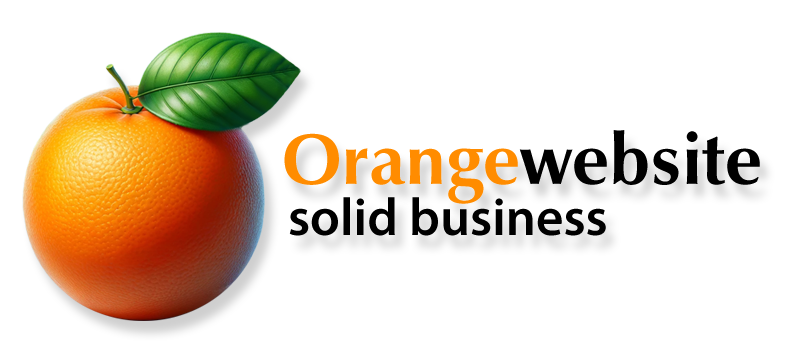

Recent Comments